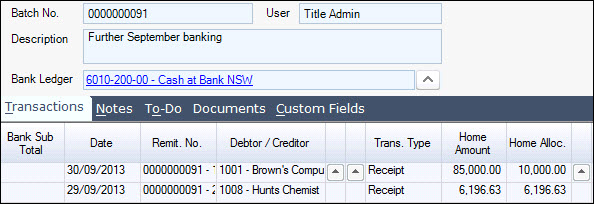
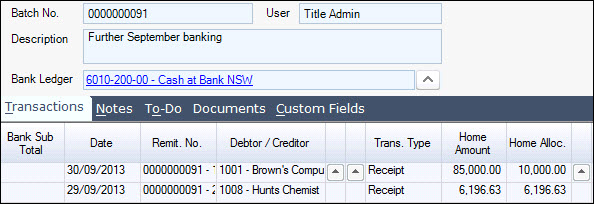
Receipts can be entered for debtors, creditors and directly to a General Ledger account. GST is selectable when entering receipts against ledger accounts only.
 Steps
Steps
| 1. | General Ledger
 Cashbook
Cashbook  Receipts Receipts |
|---|---|
| 2. | Click New record |
| 3. | Enter in a Description and select the Bank Ledger |
|
|
|
| 4. | Change Date if required |
| 5. | Type in Remit No unless Suggest Remit NoIf ticked, this field is populated with the batch and line number on saving is ticked |
| 6. | Type in or select Debtor record and complete the details |
| 7. | Type in or select Creditor record and complete the details |
| 8. | Enter in amount and select General Ledger code and complete the details |
| 9. | Complete the form, save and activate |
Copyright © 2012 Jiwa Financials. All rights reserved.